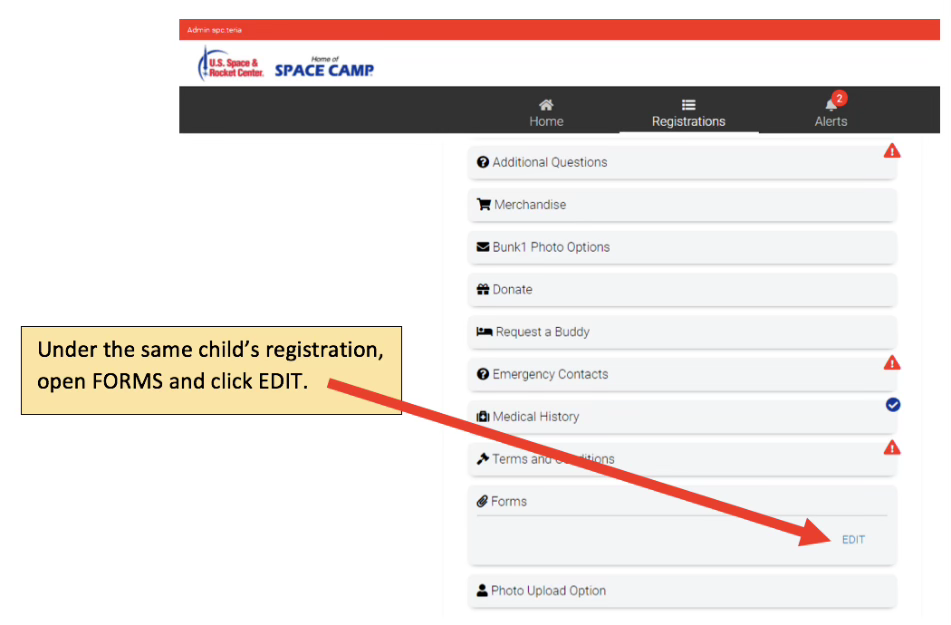- Log into your Online account at Misson Control. Once in your account, click on REGISTRATIONS and locate your child’s current camp. (If your child has attended in the past, please ensure you select the active/attending camp).
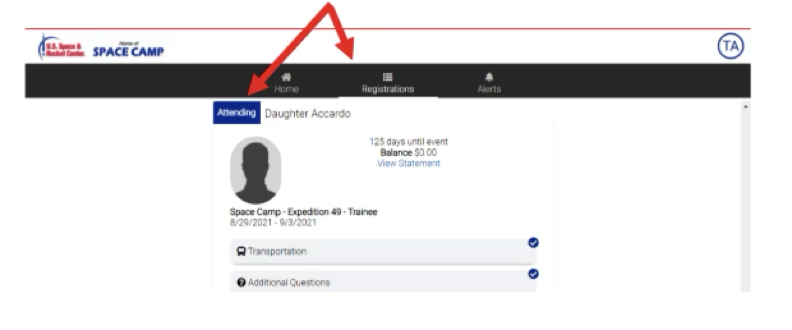
- Click on MEDICAL HISTORY. Please enter all prescriptions AND over the counter medications your child will be bringing on the form. Make sure there is a blue check mark indicating the online Health Form is complete.
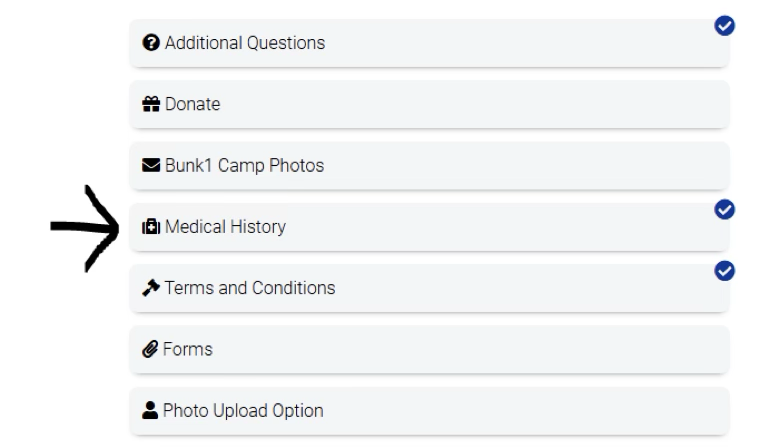
Click “Download Medical Form”.

- The last page of this document is instructions, and the page (or pages, depending on number of medications) next to last page will be the medication form populated with the medication information you entered earlier as well as your child’s name. Please have your child’s provider sign this form. Ensure ALL medications (prescription, over the counter, vitamins, supplements) your child will bring to camp are listed.
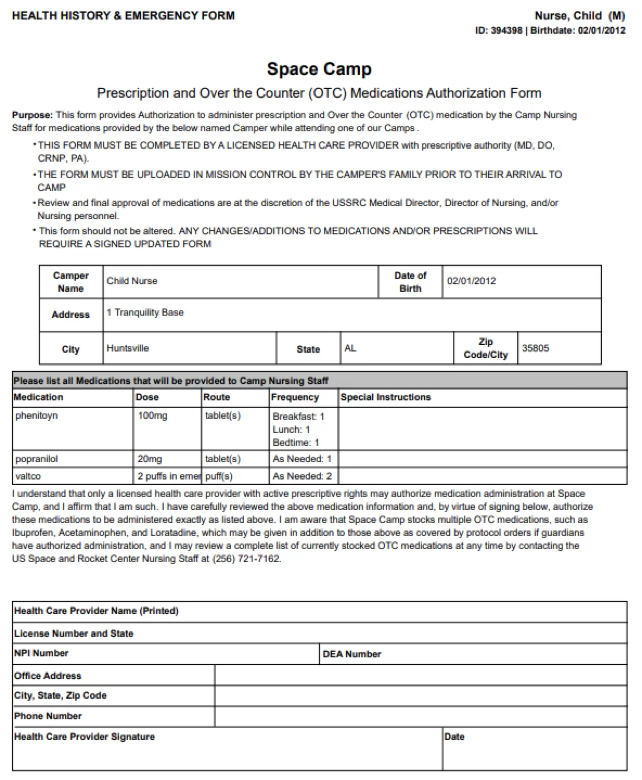
- Please upload the signed and completed form